All shortcut keys a to z of computer keyboard
Updated: January 29, 2024
135
Basic shortcut keys for the computer:
Some of the basic shortcut keys of a computer. There are many more depending on the operating system and program. They perform basic computer tasks such as editing, deleting, copying, pasting, & text selection. You can see that there is a list of complete shortcut keys in computers A to Z.
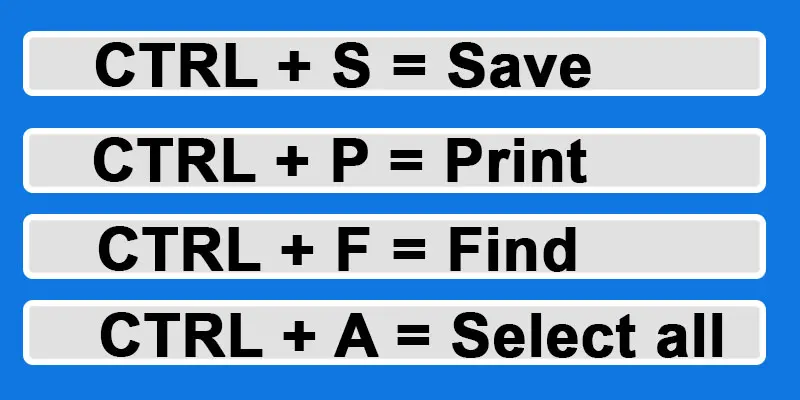
Let’s start computer shortcut keys a to z:
1. A – CTRL + A: Select all.
2. B – CTRL + B: Bold (in my text editor).
3. C- CTRL + C: Copy.
4. D – CTRL +D: Bookmark a webpage (in some browsers).
5. E – CTRL +E: Center text ( in some text editors).
6. F – CTRL + F: Find.
7. G – CTRL + G: Go to a specific page or line.
8. H – CTRL +H: Replace.
9. I – CTRL + I: Italicize( in my text editiors).
10. J – CTRL+ J: Justify text (in some text editors).
11. K – CTRL + K: Create a hyperlink ( in some text editors).
12. L – CTRL + L: Left align text ( in some text editors).
13. M – CTRL + M: Indent ( in some text editors).
14. N – CTRL + N: New document or windows.
15. O – CTRL + O: Open a file.
16. P – CTRL + P: Print.
17. Q – CTRL + Q: Quit or exit an application.
18. R – CTRL +R: Refresh a webpage( in some browsers)
19. S – CTRL + S: Save.
20. T – CTRL + T: Open a new tab (in some web browsers).
21. U – CTRL +U: Underline ( in many text editors).
22. V – CTRL +V: Paste.
23. W – CTRL +W: close a program’s current windows or document
24. X – CTRL+ X: Cut.
25. Y – CTRL + Y: Redo.
26. Z – CTRL + Z: Undo.
Shortcut keys of Microsoft Windows:
Microsoft Windows is used for operating systems and developed by Microsoft Corporation. It plays an essential role in its formation and modern computing landscape. It provides the iconic Start Manu bar, Toolbar, and file management system.
It’s evolving the numerous information of people related to personal and business. Windows has become an essential part of daily computing, providing a platform and productivity, creativity, and Entertainment. Discuss the table of MS Windows are as below:
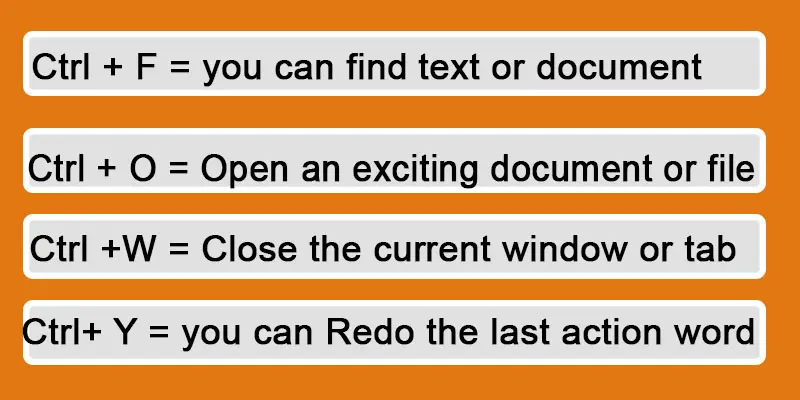
Microsoft Windows shortcut keys:
1. Ctrl +Z: With these keywords, you can Undo the last deleted process.
2. Ctrl+ Y: With these keywords, you can Redo the last action word.
3.CTRL+ A: Select all content or text you can control or find text or documents in a browser
4. Ctrl + F: With these keywords, you can find text or items in a document or browser
5. Ctrl + O: Open an exciting document or file.
6. Ctrl +W: Close the current window or tab.
Shortcut keys of MS Excel:
MS Excel makes it your go-to solution for everything from simple calculations. It does the more complex data analysis. It is a powerful tool. MS Excel on revising data or editing the data. These evolve a single piece of information in a complete sheet. Discuss the given table below:
MS Excel shortcut keys are as below:
1. Ctrl+ Q: Quit or close the current program or application.
2. Ctrl +W: Close the current window or tab.
3. Windows key + D: Show desktop or minimize all open windows.
4. Alt + Tab: When you press the keys the switch between open applications or windows.
5. Windows key+ L: When you have locked the computer they are switched by the user.
6. Windows key + E: When a file is closed open an explorer in the computer.
Computer Basic shortcut keys in Microsoft- word:
The Microsoft – word is the fundamental portion of computer software. It creates simple-looking data to polish and organize documents. With shortcuts like Ctrl +S to save your work, Ctrl + C & Ctrl + V to effortlessly copy and paste, and the classic Ctrl +B add emphasis.
It makes the typing of MS Word easier and more enjoyable for the user. Let’s check out the table of shortcut keys in MS Word.
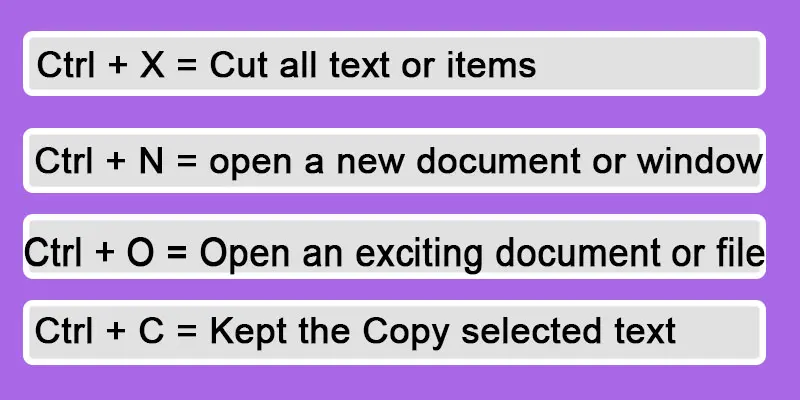
1. Ctrl + O: Open an exciting document or file.
2. Ctrl + S: When you are finished typing, remember to save your document or file.
3. Ctrl + P: When you are finished printing, remember to Print your document and save the file.
4. Ctrl + C: Kept the Copy selected text or item.
5. Ctrl + X: Cut all text or items.
6. Ctrl + V: Paste copied or document you can cut your text or item.
7. Ctrl + N: You can open a new document or window.
Shortcut keys of PowerPoint:
All computer Shortcut keys are also used in Microsoft PowerPoint. If you want each command, they perform quickly. Given the table of PowerPoint shortcut keys are as follows:
1. Ctrl + B: When an important word comes, you should bold the text.
2. Ctrl +U: When there is any necessary text, Underline this line.
3. Ctrl + I: Fortunately, my Italicized text is selected.
4. Ctrl + N: Do you know, we can create a document and new presentation?
5. Ctrl + O: With the help of keys, we can open an exciting presentation.
6. Ctrl + S: Save the current presentation means we save our content in one file.
FAQS (Frequently Asked Questions)
What is the shortcut key in the computer?
A key is a combination on a computer. When a button is pressed at one time, they perform a task more quickly.
What are shortcut keys for the computer?
Switch between open apps Alt + Tab.
1. CTRL+A (command on Windows + A) Select
2. CTRL +X (command on Windows + X) Cut.
3. CTRL+ O (command on windows + O) Open
Q3. What are the shortcut keys on the keyboard?
Ans: Ctrl + C (command on Linux) Copy
Ctrl + P (command on Linux) Paste
Ctrl + Z (command on Linux) Undo
Q4. What is a computer shortcut keyboard?
Ans: A keyboard is one or more Shortcut keys in a computer. These are used to perform menu functions or other functions in a programmed action.
Q5. What is a computer’s basic shortcut key?
Ans: The computer’s basic shortcut keys such as CTRL, Alt, and Shift
Please Write Your Comments