10 Main Functions of a Printer
Updated: March 4, 2024
150
A printer is an essential device that helps us transform digital files into physical copies that we can hold in our hands. It allows us to bring our ideas to life by printing documents, photos, posters, labels, and more. With various types of printers available, each offering different functions, printers have become an important tool for personal and professional use.
Definition of the Printer:
With the assistance of a printer, users can create hard copies of digital documents, text, or graphics on paper from their computer or mobile device. Printers are commonly used with computers but also work with smartphones, tablets, and other devices.
Explain Various Functions of a Printer in the Computer:
Do you know printers perform various functions such as printing, scanning, copying, faxing, wireless printing, duplex printing, borderless printing, print preview, print management, and mobile printing.
Printing
A printer is a straightforward process to print documents. One of the primary functions of a printer is to print text documents, reports, school assignments, and other written materials. The document you want to print is saved on your computer or mobile device.
Scanning
Scanning documents or photos is a useful feature offered by many printers. Many printers have scanning capabilities, enabling users to digitize documents and images for electronic storage or sharing.

Copying
Copying documents is a convenient feature offered by many printers. Place the document you want to copy face down on the scanner glass or face up in the automatic document feeder. Printers with copy functions can reproduce documents and images quickly and efficiently without the need for a separate copier.
Faxing
Faxing documents is a feature offered by some printers, especially multifunction printers. Some printers come with built-in fax machines, enabling users to send and receive faxes directly from the printer.
Wireless Printing
Wireless printing allows users to print from their computer. You enjoy the convenience of printing from anywhere within the range of your Wi-Fi network such as a smartphone, tablet, or other devices without the need for physical connections like USB cables.

Dual-Sided Printing
Duplex printing, often known as double-sided printing, allows for printing on both sides of a sheet of paper. Enjoy the convenience of saving paper and creating professional-looking documents with double-sided printing. Duplex printing printers automatically print on both sides of the page, which saves time and uses less paper.
Borderless Printing
Borderless printing is a feature that allows you to print documents or photos without any white borders around the edges of the paper. Instead, the printed content extends all the way to the edges of the paper, resulting in a seamless and professional-looking printout. Printers with borderless printing capabilities can produce prints without any white borders.
Print Preview
A print preview is a valuable tool that helps you ensure the accuracy and quality of your printed documents, saving time, resources, and frustration by allowing you to make any necessary adjustments before printing. It’s a useful feature found in many printing software applications and can improve your printing workflow significantly.
Print Management
Print management plays a crucial role in optimizing printing resources, controlling costs, enhancing security, and promoting sustainability within organizations. By implementing effective print management strategies and tools, organizations can improve efficiency, reduce waste, and achieve greater control over their printing environment.
Mobile Printing
Mobile printing provides users with a convenient and versatile way to print from their smartphones or tablets, enabling productivity and flexibility in various personal and professional settings. With the proliferation of mobile devices and wireless technologies, mobile printing continues to evolve and become increasingly accessible to users worldwide.
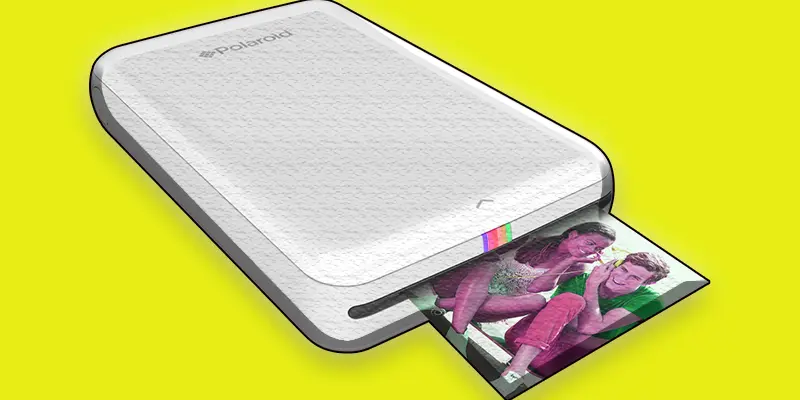
Conclusion
Printers play a crucial role in our daily lives by offering a wide range of functions to meet various printing needs. From producing documents and photos to scanning, copying, and faxing, printers have evolved to become versatile tools that simplify tasks and enhance productivity. With advancements in technology, printers continue to improve their capabilities, making them indispensable devices for both personal and professional use.
FAQS (Frequently Asked Questions)
What are the basic functions of the printer?
The basic functions of a printer include printing documents, photos, and images onto paper, copying documents to create duplicates, and scanning documents to digitize them for electronic storage or sharing.
5 functions of printer?
Printing: Print digital documents, images, or photos onto paper.
Copying: Reproduce documents or images to create duplicates without a computer.
Scanning: Digitize paper documents or photos into electronic files.
Wireless Printing: Print from computers, smartphones, or tablets without physical connections.
Duplex Printing: Print on both sides of a paper to save resources and reduce waste.
Function of the printer?
The main function of a printer is to convert electronic data into visible text or graphics on paper through printing. Additionally, printers can copy documents, scan paper documents into electronic files, and support wireless printing for convenience.
How does a printer function?
An electronic data source such as a computer or mobile device is fed into the printer, which uses ink or toner to transmit the data onto paper or other medium. This process typically involves mechanisms such as printheads or lasers depositing ink or toner onto the paper in a pattern that replicates the digital image or text.
What meaning of printer in a computer?
A printer is a term used in computers to describe a hardware device that prints digital documents, pictures, or photos onto paper. To transfer electronic data from a computer or mobile device to paper or other media, ink or toner is used.
Multifunction printer functions?
A multifunction printer combines several functions into one device, including printing, copying, scanning, and sometimes faxing capabilities. It allows users to perform various tasks such as producing hard copies of documents, digitizing paper documents, and making duplicates without the need for separate devices.
How printer work?
Printers work by receiving electronic data from a computer or device and transferring it onto paper using ink or toner. This process typically involves printheads or lasers depositing ink or toner onto the paper in a pattern that replicates the digital image or text, resulting in a hard copy of the document.
What services does print provide?
Printers provide services such as printing documents, photos, and images onto paper or other media. Additionally, they offer functions like copying, scanning, and sometimes faxing, allowing users to reproduce, digitize, and transmit documents efficiently. Printers also support wireless printing, duplex printing, and borderless printing for enhanced convenience and versatility.
What is the function of the printer in a computer?
Digital papers, photos, and other images can be printed in hard copy onto paper or other media using a computer’s printer. Through the printing process, it transforms electronic data from the computer into legible text or visuals, promoting communication, information sharing, and documentation.
Please Write Your Comments