Classification of Printers
Updated: March 9, 2024
131
Printers come in various classifications, each designed to meet specific printing needs and requirements. Understanding the different classifications of printers can help users choose the most suitable device for their tasks. We will explore 10 classifications of a printer that are easy to use and user-friendly.
Explain the Classification of the Printer:
Printers can be classified in various ways based on different criteria such as technology-based, purpose-based, size-based, color capability, connectivity, speed, functionality, environmental impact, duty cycle, and specialized printers.
Technology-Based
Technology-based printers encompass a wide range of devices that utilize various printing technologies to create documents, images, and labels. This classification includes inkjet, laser, dot matrix, and other emerging printing technologies.
Inkjet Printers
Because they are inexpensive and versatile, inkjet printers are frequently used to produce color printouts of excellent quality at homes and small businesses.
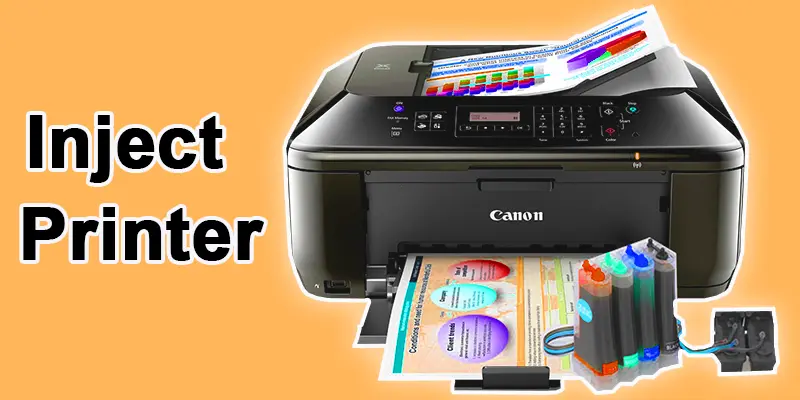
Laser Printers
Ideal for high-volume printing, laser printers use toner cartridges to produce fast and efficient black-and-white prints.
Dot matrix Printers
Although less commonly used today, dot matrix printers are durable and reliable for printing invoices, receipts, and other forms that require multiple copies.
Purpose-Based
Purpose-based printers are categorized according to their intended use, catering to diverse printing requirements across various environments. This classification includes home printers, office printers, and specialized printers tailored to specific tasks such as photo printing, label printing, and receipt printing.
Home Printers
These printers are designed for personal use at home, usually, they are used for printing documents and occasional photos.
Office Printers
These are built for high-volume printing in office environments, offering features like network connectivity and high-speed printing.
Printers for Photos
These printers, which are made especially for printing high-quality images, may give photography aficionados printouts that are vivid and detailed.
Size-Based
Size-based printers are categorized according to their physical dimensions and capacity, offering options tailored to different environments and requirements. This classification includes desktop printers and large-format printers.
Desktop Printers
Desktop printers are designed to sit conveniently on desks, offering compact sizes ideal for personal or small office use.
Large Format Printers
These are capable of printing on larger paper sizes and are often used for printing posters, banners, and architectural drawings.
Color Capability
Color capability printers are classified based on their ability to produce color prints, offering options for vibrant and visually appealing output. This classification includes both color printers and monochrome printers.
Monochrome Printers
Monochrome printers specialize in producing black and white prints, making them ideal for environments where color printing is not necessary.
Color Printers
Capable of printing in color, usually using a combination of cyan, magenta, yellow, and black (CMYK) inks or toners.

Connectivity
Connectivity-centric printers are classified based on their ability to connect to devices and networks, offering options for versatile printing experiences. This classification includes wired printers and wireless printers.
Wireless Printers
With wireless connectivity options, these printers allow users to print from various devices without the need for cables or direct connections.
Wired Printers
Wired printers are equipped with ports for physical connections to computers or networks, ensuring stable and consistent printing performance.
Functionality
Functional printers are classified based on their range of capabilities, providing options to suit various printing requirements. This classification includes single-function printers and multifunction printers (MFPs).
Multifunctions Printers (MFPs)
Multifunction printers, often referred to as MFPs, combine the functionalities of printing, scanning, copying, and sometimes faxing into a single device.
Single-Functions Printers
Single-function printers are designed solely for printing documents, photos, and other materials without additional scanning, copying, or faxing functionalities.
Speed
Speedy printers are classified based on their printing speed, offering options to match varying levels of printing demands. Both standard-speed and high-speed printers fall under this category.
High-Speed Printers
High-speed printers are engineered to deliver swift and efficient printing performance, catering to environments with high-volume printing demands.
Standard-Speed Printers
Standard-speed printers offer moderate printing speeds suitable for typical office or home use. These printers strike a balance between efficiency and affordability, providing reliable printing performance without the need for rapid output.
Environmental Impact
Environmental impact printers are classified based on their eco-friendliness and sustainability features, providing options for environmentally-conscious users. This classification includes ink-efficient printers and energy-efficient printers.
Ink-efficient Printers
Ink-efficient printers are designed to minimize ink consumption while maintaining high-quality print output.
Energy-efficient Printers
Energy-efficient printers are designed to minimize power consumption during operation, standby, and sleep modes, reducing environmental impact and operating costs.
Duty Cycle
Duty cycle printers are classified based on their recommended monthly duty cycle, providing options tailored to varying levels of printing volume. Both high-volume and low-volume printers fall under this category.
Low-Volume Printers
Low-volume printers are tailored for occasional or light printing tasks, offering reliable performance and cost-effective operation.
High-Volume Printers
High-volume printers are engineered to tackle large volumes of printing on a regular basis, making them ideal for busy offices, commercial printing operations, and industrial environments.
Specialized Printers
Specialized printers are classified based on their targeted applications and specialized features, offering options for specific printing requirements. This classification includes barcode printers, 3D printers, and photo printers.
3D Printers
Utilizing additive manufacturing technology, 3D printers can create three-dimensional objects layer by layer, making them suitable for prototyping and production.

Barcode Printers
Barcode printers are specialized devices designed specifically for printing barcode labels, tags, and stickers.
Conclusion
The classification of printers offers a wide range of options for users with varying printing needs. From inkjet and laser printers to 3D printers and wide-format printers, each classification serves a specific purpose and provides unique features to enhance the printing experience. By understanding these classifications, users can easily choose the most suitable printer for their tasks, ensuring convenience and efficiency in their printing endeavors.
FAQS (Frequently Asked Questions)
What are the classifications of printers?
Printers can be classified based on various factors such as technology, speed, and function.
Could you give any examples of how printers are classified?
Among the various kinds of printers are thermal, laser, dot matrix, and inkjet models.
How are printers classified in a computer system?
Printers in a computer system are typically classified based on their connectivity options, such as wireless printers, network printers, and USB printers.
What are the classifications of printers based on speed?
Printers can be classified based on their printing speeds, such as standard printers, high-speed printers, and photo printers.
How are printers classified in a (PPT)?
In a PowerPoint presentation, printers can be classified based on their brand, type (inkjet, laser, etc), and features (color printing, duplex printing, etc).
How are printers classified in a PDF document?
In a PDF document, printers can be classified based on their compatibility with PDF files, print quality, and printing speed.
What is the difference between a printer and a scanner?
The main difference between a printer and a scanner is that a printer produces physical copies of digital documents, photos, and other materials, while a scanner converts physical documents into digital images.
How do plotters differ from printers?
Plotters are specialized printers used for producing large-format prints such as architectural drawings and blueprints, while regular printers are used for general document printing.
What is the difference between a deskjet and an inkjet printer?
Deskjet is a brand name for inkjet printers manufactured by HP, while inkjet printers are a type of printer that uses liquid ink droplets for printing.
Please Write Your Comments